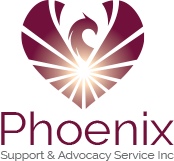Every person deserves to feel safe and with a digital environment becoming increasingly part of our daily lives, staying safe online has never been more important.
At Phoenix, we believe in empowering survivors with the correct information that can keep them safe, and as most Phoenix clients self-refer to our services, they may be putting themselves at risk through their digital footprint.
We have two choices to make a ‘quick exit’ on our site. We have a ‘safety exit’ button floating near the bottom right and a ‘quick exit’ button at the top right-hand corner. This will appear on all pages if you need to leave the site in a hurry, but it will not clear your browsing history if somebody was to look at your device.
There are some things you can do to keep yourself safe and to protect your privacy:
- Clear your browser history by clicking on the icon with the three dots at the top right-hand side of your window and find ‘History’. Scroll through and delete websites that may compromise your safety or privacy and delete all recently viewed data.
- Use a safe computer and/or device. If you are looking for certain resources, consider using a library computer or a trusted friend who can support you with your search.
- Change your passwords regularly. To avoid others checking your accounts, change your passwords regularly enough to keep your safety and privacy intact.
- Clear your recent calls and delete messages that may be conversations that you wish to keep private.
- Perhaps reconsider how you use social media and what information you put out there. Alter the privacy settings so when you do make a post, it is harder for someone to see this if they are not connected to you.
- Create a new email and/or social media account to correspond with your safe private network.
Stay safe online and if you need help, reach out. Contact Phoenix if we can support you through your journey with historical child sexual abuse counselling. Phone (08) 9443 1910, or email counsellor@phoenix.asn.au. Together, we will rise, with Phoenix.
If you or someone you care about is at risk, contact:
- Lifeline on 13 11 14
- Blue Knot Foundation on 1300 657 380
- Bravehearts on 1800 272 831
- Crisis Care on 9223 1111
- 1800 Respect on 1800 737 732
- Kids Helpline on 1800 551 800
- Suicide Call Back Service on 1300 659 467
- Beyond Blue on 1300 22 46 36
- Headspace on 1800 650 890
- Women’s Domestic Violence Line on 9223 1188 or 1800 007 339 (country)
- 13YARN on 13 92 76
- Sexual Assault Resource Centre on 9340 1828